The following parameters provide default values for various settings that would otherwise have to be specified on the command line (see “Abaqus/Standard, Abaqus/Explicit, and Abaqus/CFD execution,” Section 3.2.2, and “Abaqus/Standard, Abaqus/Explicit, and Abaqus/CFD co-simulation execution,” Section 3.2.4). Values given on the command line override values specified in the environment files.
cpus
Number of processors to use if parallel processing is available. The default is 2 for the co-simulation execution procedure; otherwise, the default is 1.
domains
The number of parallel domains in Abaqus/Explicit. If the value is greater than 1, the domain decomposition will be performed regardless of the values of the parallel and cpusparameter
double_precision
The default precision version of Abaqus/Explicit to run if you do not specify the precision version on the abaqus command line. Possible values are EXPLICIT (only the Abaqus/Explicit analysis is run in double precision), BOTH (both the Abaqus/Explicit packager and analysis are run in double precision), CONSTRAINT (the constraint packager and constraint solver in Abaqus/Explicit are run in double precision, while the Abaqus/Explicit packager and analysis continue to run in single precision), or OFF (both the Abaqus/Explicit packager and analysis are run in single precision). The default is OFF.
parallel
The default parallel method in Abaqus/Explicit if you do not specify the parallel method on the abaqus command line. Possible values are DOMAIN or LOOP; the default value is DOMAIN.
run_mode
Default run mode (interactive, background, or batch) if you do not specify the run mode on the abaqus command line. The default for abaqus analysis is "
scratch
Directory to be used for scratch files. This directory must exist (i.e., it will not be created by Abaqus) and must have write permission assigned. On UNIX platforms the default value is the value of the $TMPDIR environment variable or /tmp if $TMPDIR is not defined. On Windows platforms the default value is the value of the %TEMP% environment variable or \TEMP if this variable is not defined. During the analysis a subdirectory will be created under this directory to hold the analysis scratch files. The name of the subdirectory is constructed from your user name, the job id, and the job's process identifier. The subdirectory and its contents are deleted upon completion of the analysis.
standard_parallel
The default parallel execution mode in Abaqus/Standard if you do not specify the parallel mode on the abaqus command line. If this parameter is set equal to ALL, both the element operations and the solver will run in parallel. If this parameter is set equal to SOLVER, only the solver will run in parallel. The default parallel execution mode is ALL.
gpus
The GPGPU direct solver acceleration setting in Abaqus/Standard if you do not specify the GPGPU solver acceleration option on the abaqus command line. By default, GPGPU solver acceleration is not activated. The value of this parameter is the number of GPGPUs to be used in an Abaqus/Standard analysis. In an MPI-based analysis, this is the number of GPGPUs to be used on each host.
unconnected_regions
If this variable is set to ON, Abaqus/Standard will create element and node sets in the output database for unconnected regions in the model during a datacheck analysis. Element and node sets created with this option are named MESH COMPONENT N, where N is the component number. The default value is OFF.
order_parallel
The ordering mode for the direct sparse solver in Abaqus/Standard if you do not specify the ordering mode on the abaqus command line. If this parameter is set equal to OFF, the ordering procedure will not run in parallel. If this parameter is set equal to ON, the ordering procedure will run in parallel. The default ordering mode is ON.

The following environment file variable can be set after the code has been installed to change the resources used by Abaqus and, therefore, to improve system performance. By default, Abaqus detects the physical memory on a machine (or on each compute node in a cluster) and allocates a percentage of the available memory based on the machine platform (for details, refer to the Dassault Syst�mes Knowledge Base at www.3ds.com/support/
memory
Maximum amount of memory or maximum percentage of the physical memory that can be allocated during the input file preprocessing and during the Abaqus/Standard analysis phase. For parallel execution on computer clusters, this memory limit specifies the maximum amount of memory that can be allocated on each process.

The following is a discussion of some additional environment file parameters that are commonly used. A complete listing of parameters can be found in the Abaqus Installation and Licensing Guide.
ask_delete
If this parameter is set equal to OFF, you will not be asked whether old job files of the same file name should be deleted; the files will be deleted automatically. The default value is ON.
auto_calculate
If this parameter is set equal to ON, the postprocessing calculator will be launched automatically at the end of an analysis if the execution procedure detects that output database file conversion is necessary. If this parameter is set to OFF, the postprocessing calculator will not run at the end of an analysis even if the execution procedure detects that it is necessary. The default value is ON.
auto_convert
If this parameter is set equal to ON and an Abaqus/Explicit analysis is run in parallel with parallel=domain, the convert=select, convert=st
average_by_section
This parameter is used only for an Abaqus/Standard analysis. If this parameter is set equal to OFF, the averaging regions for output written to the data (.dat) file and results (.fil) file are based on the structure of the elements. If this parameter is set equal to ON, the averaging regions also take into account underlying values of element properties and material constants. In problems with many section and/or material definitions the default value of OFF will, in general, give much better performance than the nondefault value ofON. See “Output to the data and results files,” Section 4.1.2, for further details on the averaging scheme.
mp_host_list
List of host machine names to be used for an MPI-based parallel Abaqus analysis, including the number of processors to be used on each machine; for example,
mp_host_list=[['maple',1],['indicates that, if the number of cpus specified for the analysis is 4, the analysis will use one processor on a machine called maple, one processor on a machine called pine, and two processors on a machine called oak. The total number of processors defined in the host list has to be greater than or equal to the number of cpus specified for the analysis. If the host list is not defined, Abaqus will run on the local system. When using a supported queuing system, this parameter does not need to be defined. If it is defined, it will get overridden by the queuing environment.pine',1],['oak',2]]
mp_mode
Set this variable equal to MPI to indicate that the MPI components are available on the system. Set mp_mode=THREADS to use the thread-based parallelization method. The default value is MPI where applicable.
odb_output_by_default
If this parameter is set equal to ON, output database output will be generated automatically. If this parameter is set equal to OFF, output database request keywords must be placed in an input file to obtain output database output. The default value is ON.
onCaeStartup
Optional function to be executed before Abaqus/CAE begins. See “Customizing Abaqus/CAE startup,” Section 4.3.3 of the Abaqus Installation and Licensing Guide, for examples of this function.

The following environment file variables provide default settings for co-simulation between solvers using the direct coupling interface. This includes Abaqus/Standard to Abaqus/Explicit co-simulation and co-simulation between Abaqus and certain third-party analysis programs.
cosimulation_port
Set cosimulation_port equal to the port number used for the connection. The default value is 48000.
cosimulation_timeout
Set cosimulation_timeout equal to the timeout period in seconds. Abaqus terminates if it does not receive any communication from the coupled analysis program during the time specified. The default value is 3600 seconds.
The following environment file variables provide settings that allow you to allocate CPUs for co-simulation jobs submitted using the co-simulation execution procedure. This includes Abaqus/Standard to Abaqus/Explicit, Abaqus/Standard to Abaqus/CFD, and Abaqus/CFD to Abaqus/Explicit co-simulation (see “Abaqus/Standard, Abaqus/Explicit, and Abaqus/CFD co-simulation execution,” Section 3.2.4).
cpus_weight_std
This option controls the allocation of CPUs to Abaqus/Standard analyses. The actual CPU allocation for Abaqus/Standard analyses is made in proportion to this value and considering the settings of cpus_weight_xpl, cpus_
cpus_weight_xpl
This option controls the allocation of CPUs to Abaqus/Explicit analyses. The actual CPU allocation for Abaqus/Explicit analyses is made in proportion to this value and considering the settings of cpus_weight_std, cpus_
cpus_weight_cfd
This option controls the allocation of CPUs to Abaqus/CFD analyses. The actual CPU allocation for Abaqus/CFD analyses is made in proportion to this value and considering the settings of cpus_weight_std, cpus_
portpool
Set this variable equal to a colon-separated pair of TCP/UDP port numbers that represents the start and end value of port numbers to be used by the co-simulation execution procedure when establishing connections between the child processes.